If you are using Google Adsense it may show you warning notification mentioning that Earnings at risk – You need to fix some ads.txt file issues to avoid severe impact to your revenue.
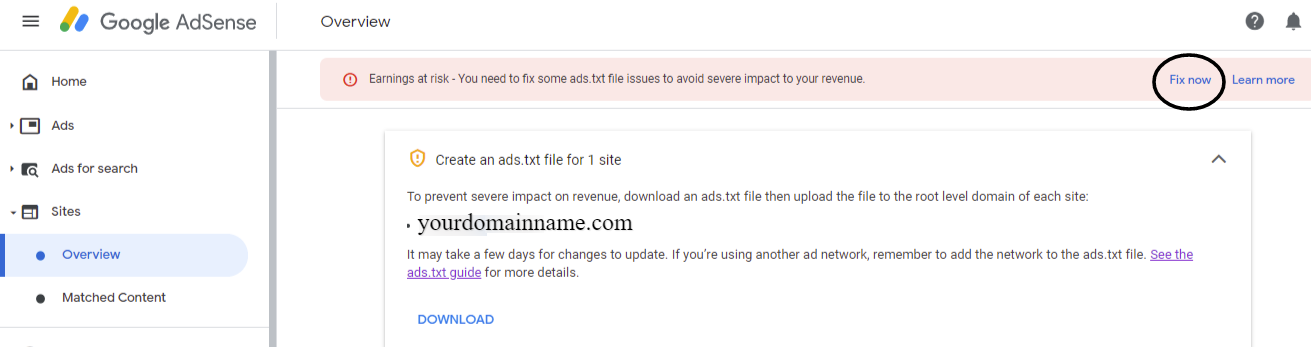
As per google ADS (Authorized Digital Sellers), or ads.txt is an IAB Tech Lab initiative that helps ensure that your digital ad inventory is only sold through sellers (such as AdSense) who you’ve identified as authorized.
Google policy strongly recommend that you have to add ads.txt file if your site is monetized using Google Adsense. It can help buyers identify counterfeit inventory and help you receive more advertiser spend that might have otherwise gone toward that counterfeit inventory.
Let’s begin to create ads.txt file on WordPress to fix the Earnings at risk issues.
Step 1: Click on Fix now option and Download your ads.txt file
Step 2: Log in to your Cpanel account or if you have WP File manager plugin you can go to File manager from there also.

Double click on file manager and enter to your Cpanel files.
Step 3: Now go to Public_html
Now you will appear dashboard like below. Go to Left-hand side top corner, click on + File to add new

Step 4: Add a new file
Type ads.txt in New File Name and click on Create New File. After that, your file will appear on the domain root of your Cpanel.

Now select the ads.txt file and Click right of your mouse pad and go to Edit option.
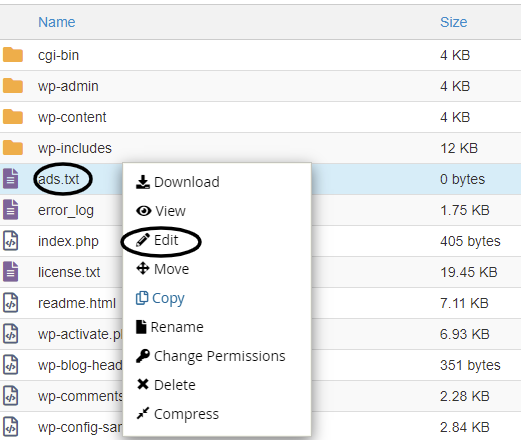
Step 5: Paste your ads.txt code
Now paste your ads.txt code there which you have downloaded from the Google Adsense.
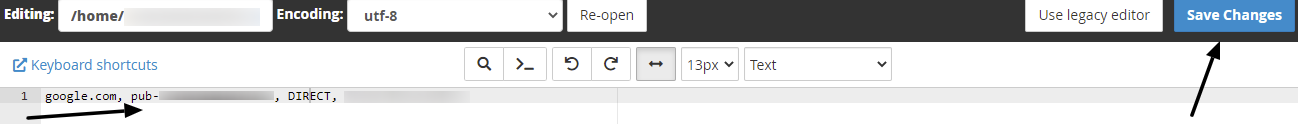
Click on Save Changes.
Now you can check you ads.txt file is working or not. To make sure you have to visit yourdomainURLname.com/ads.txt
I hope you have got the right answer and easy tips for How to create ads.txt file on WordPress. Don’t use unnecessary plugin to create ads,txt file.


