Here are the complete steps of migrating your free Blogger hosting to the new WordPress without losing your ranking on search engine like Google, Bing, Yandex, Baidu etc. Here I am migrating my own blog to demonstrate to you about how can we migrate blogger easily.
Easy Steps to move your Blogger site to WordPress
Step 1: Create Backup of your blogger
To create the backup for export, firstly you have to go to the blogger.com then sign in with your user id and password.
- Go to Settings » Other and at the right side, you have to click on Bacup content.

After you click on the Backup content, there will be one pop up notification appears on your screen. Click on Save to your computer.
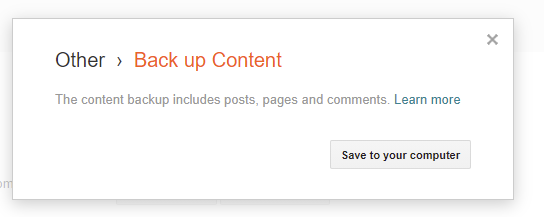
After that, your blog backup will be saved on your download file of your pc. The backup file will be in .xml format and named as blog-MM-DD-YYYY.xml
Step 2 Go to the WordPress admin panel and install tools Blogger Import
Open your WordPress admin panel. Default access to admin panel www.yourdomain.com/wp-admin. Enter your user name and password to enter an admin panel.
After getting to the admin panel go to Tools » Import » Blogger » Install Now
Click on the Install Now.

After clicking on the install now button, Blogger importing tools will be automatically installed to your WordPress. You will get Importer installed successfully notification. Now you have to click on the Run Importer Option.
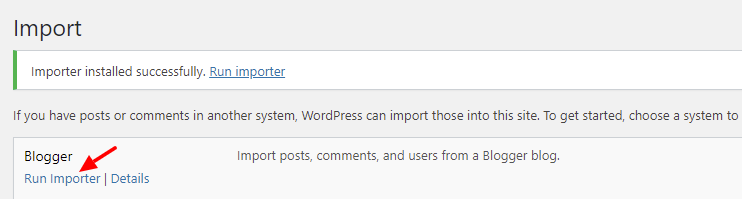
Now you have to choose the file which was downloaded from a blogger in XML format. Go to Choose file and select the backup file from blogger. a blogger in XML format.
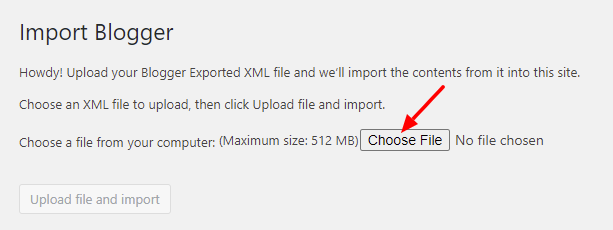
After Selecting the file your file name will appear as below, and press on Upload file and import button.

After Uploading the backup file it will show you option to Assign Authors. You can simply add new user name there or you can assign the post to an existing user by default there will be admin on select option. After creating a new user or assigning by default, click on Submit to proceed.

Congratulations!! You had completed all steps.
Now Check the posts on WordPress.

Step 3: Set up your permalink to match exact permalink like blogger.
In Blogspot, Blogger permalink appears like
https://kiransubedi.com.np/2019/07/9n-aee-buddha-air-beechcraft-1900d.html here it shows my domain at first, Posted year/Months/Post titles.html
Copy and paste the following URL pattern there in the box.
/%year%/%monthnum%/%postname%.html
After this step you have to go to the Appearance » Theme Editor » Theme Files » Theme Functions (functions.php), copy this code from below and paste there and press on update files.
add_action( 'init', 'wpb_update_slug' );
function wpb_update_slug() {
global $wpdb;
$result = $wpdb->get_results("SELECT post_id, meta_value FROM $wpdb->postmeta WHERE meta_key = 'blogger_permalink' ");
$wpdb->print_error();
foreach ($result as $row){
$slug = explode("/",$row->meta_value);
$slug = explode(".",$slug[3]);
$wpdb->query("UPDATE $wpdb->posts SET post_name ='$slug[0]' WHERE ID = '$row->post_id' ");
}
echo "DONE";
} Now open your blog on another tab of the browser, click on any of one post to make the code work on permalink to make same as a Blogger (Blogspot), after opening one post or refreshing your blog, Now remove the code from function.php option.
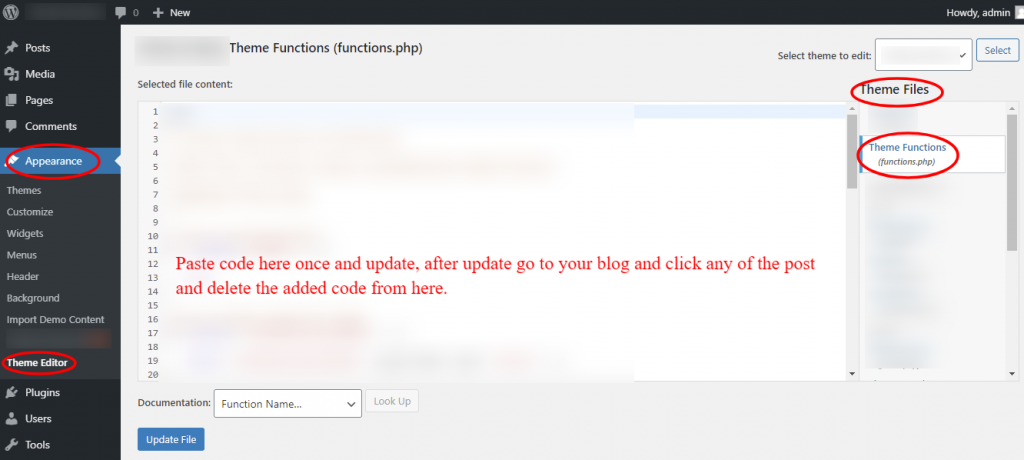
Moving Blogger Page to WordPress Page
Importer tools will not move your page from Blogger to WordPress so you have to move to WP using manual methods and redirect plugin.
For that Go to Pages add a page, copy page title from blogger and paste the same title on WP, do same for the body part also copy from Blogger and paste on a WordPress page.
Go to Plugin and add a new plugin. Or Download Redirection Plugin.

Start Setup and setup the redirection.
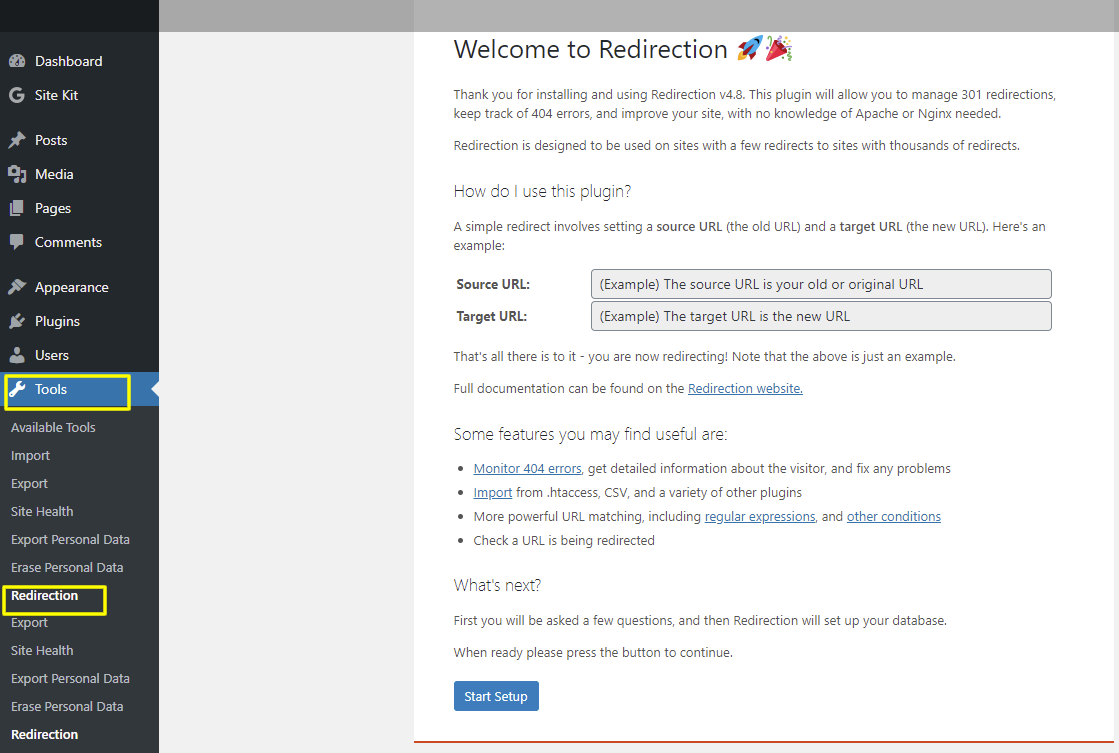
Paste your previous blogger page URL on Source URL and New WordPress URL on Target URL.
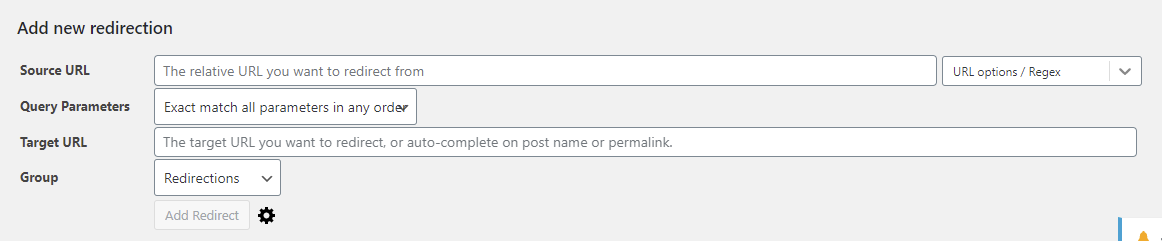
Read more:


