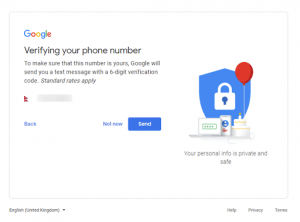How to create Google Account from Mobile and Computers.
Easy solution for your query of How to Create Google Account. A Google Account is nowadays very useful because many of us use most of Google services. It is the account of the person or organization term as User. To access the google service google account is necessary.
Follows these simple steps to create a google account
Step 1:
Go to Create New Google Account https://accounts.google.com/signup
Step 2:
You will get Create your Google Account form, Please Fill the First Name, Last Name, User Name (Please remember that your user name will be your email address, for example, if you want to make your Gmail id like example@gmail.com your user name will be an example.
 |
Step 3:
Click on next and fill the Mobile number, recovery email address (these are not compulsory but I prefer to fill this because it helps us to get a more secure account.) also fill Date of Birth and Gender.
Step 4:
Verifying your phone number
To make sure that this number is yours, Google will send you a text message with a 6-digit verification code. or you click on to verify it later.
Step 5:
Read the terms and conditions and Click on Agree
Step 6:
Congratulations! Create your profile page will appear on this step.
If you want to add a photo on your profile picture Click Add a photo. If you don’t want to set your profile photo at this time, you can click on Next step.
Now enjoy Google services such as Google Account, Search, My Business, Google Map, Google Play Store, Google Mail (GMAIL), Contacts, 15GB free space on Google Drive, Translate language, Photos for cloud storage, Duo for video calling, Bloggers, Book, Keep, Classroom etc.